Last week, I gave a brief, 20-minute lesson on introducing oneself in French. We went over some common greetings (bonjour, bonsoir, salut), giving one’s name (je m’appelle…), and asking/responding to comment ça va?. I ran this lesson over Zoom for a graduate course on integrating technology in the language classroom. This post contains my organization process, my own assessment of how it went, and feedback I received on the lesson. I have broken this post into three sections:
- Planning
- Justifications
- Feedback and Reflections
Planning the lesson
Learning Objectives
Students will be able to:
- Introduce themselves in French
- Ask how others are doing in French
- Respond when people ask how they’re doing
- Use FlipGrid to have an asynchronous French conversation
Presentation
I used a slideshow to outline the lesson for students, introduce vocabulary using images, and link to additional assignments. Note: the below is a modified version of this slide show, with links and personal information redacted. Additionally, I used images to which I have no legal claim, so I replaced them with thick textual descriptions instead. All such modifications have been done with highlighted text. Feel free to use or modify this slide show.
Activity
As outlined in the slideshow above, I had students record brief video-introductions on FlipGrid (a SnapChat-like, education platform by Microsoft, on which students can record brief videos, add filters or images, and comment on others’ posts according to instructor-set permissions. Note that Flipgrid provides a closed environment; you can only sign up with your Google or Microsoft account, and responses are automatically restricted to your specific domain, unless you select otherwise).
Video 1: Dites: “bonjour/bonsoir/salut”, “je m’appelle…”, et ajoutez des stickers
Video 2: Répondez à vos camarades de classe avec: “bonjour/bonsoir/salut {nom}”, “enchanté(e)”, “je m’appelle …”, et “comment ça va?”
Video 3: Répondez encore: ça va bien/ça va mal/comme ci, comme ça
Students used Flipgrid’s video comment function to create an asynchronous video conversation thread. For a more polished, less K-12 targeted service, I recommend VoiceThread.
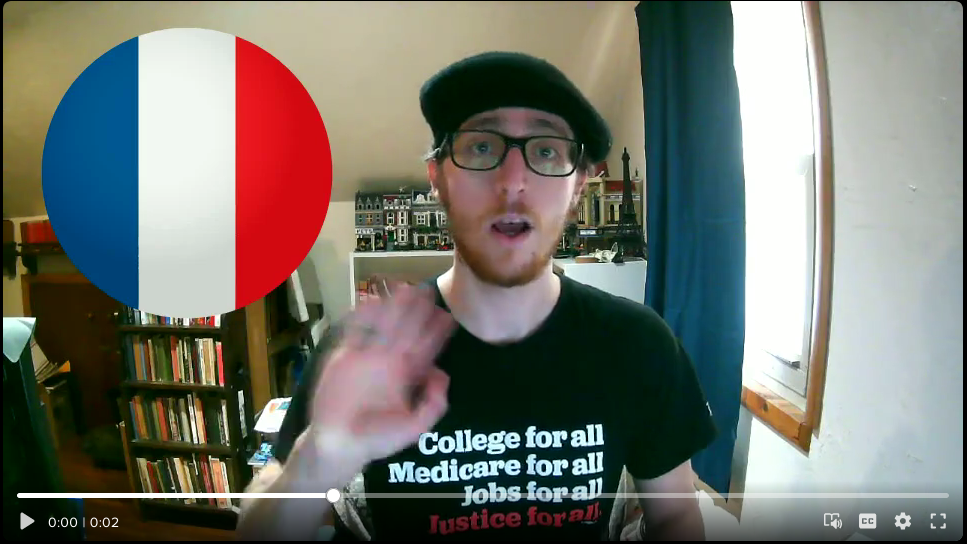
Check for Understanding
After students completed their video conversations, we did a live Kahoot! quiz which covered the vocabulary and images from the lesson.
Justifications
My goals for this lesson of course included teaching a bit of French, but I mainly wanted to showcase how asynchronous video chat could be leveraged for language teaching. Throughout the COVID-19 pandemic, I’ve heard criticisms and apprehensions about learning a spoken language online, with some of my colleagues fearing that students would only be able to focus on reading and writing in a digitally-mediated course.
I picked video introductions because half of my participants did not have any background in French, so I wanted to start with a manageable topic that would enable a short video conversation. As a result, I didn’t go too in-depth with greetings, nor did I cover “comment tu t’appelles?“. I wanted to minimize time I spent on forms so my participants could spend more time playing with the technology.
Lastly, I incorporated a Kahoot! quiz because I know how competitive my participants could get! This also provided a quick way to check for understanding. Had this lesson been part of a larger course, I would have exported the Kahoot! results for further examination, in order to gauge individual progress. This could also have been achieved with a Google Form, but then my students wouldn’t have been learning through play!
Feedback and Reflections
After conducting the lesson, I received feedback from my participants, complimenting my winning personality, my charismatic teaching presence, my exceptionally supportive approach, and, of course, my unmatched humility!
Joking aside, my participants enjoyed the showcasing of asynchronous video chat. And, as per Sod’s Law, we did run into technical issues with recording videos on FlipGrid, which we later discovered to be technological limitations on the participants’ end, being unable to use their webcams for two programs simultaneously (Zoom and FlipGrid). In this instance, we ended up taking a little more time to allow everyone a chance to record their videos. In the moment, I had the participants who completed their first videos go on to record their second videos as responses, while trying to assist those with the tech issues.
Although I love to lean on technology, one can run into problems when it doesn’t behave as expected. For that reason, it’s usually good to have some analog activities on hand as back-up, and then push out the technological activities as flipped-classroom exercises. Once, a district-wide power outage crippled our internet access, which completely destroyed my plans for that day
I’ll also admit, it’s a bit strange to have students complete an asynchronous conversation while we were connected via live video chat! Even in the K-12 context, I would model FlipGrid use in the classroom a couple of times before more typically assigning it as homework. This kind of activity also enabled me to set up students with French video pen-pals from across the same school district; I was teaching two eighth grade French classes in two different middle schools, but used FlipGrid as a way to have them interact with and get to know each other. If I have the occasion in the future, I’d likely try to set up some vertical integration of Flipgrid so students at the lower levels get a chance to have conversations with students at the higher levels.
Some participants also requested that I put the conversation prompts on the video page on FlipGrid. Unfortunately, this is one glaring flaw I have with the service; it’s not possible to do this. I can put the assignment description on the main assignment page, but when students go to record, they cannot view the assignment description anymore in the same tab. This requires students to have the prompts in front of them somewhere else, which can cause issues for recording (especially if they don’t have two monitors!)
All in all, this lesson went well. I had a wonderful group of participants who were very patient when the technology wasn’t cooperating. I’m planning on incorporating this technology into more complex class discussions in the future, especially for the upcoming asynchronous course I’m teaching over this Summer.

